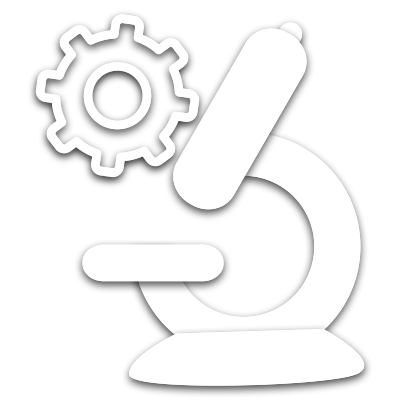 ScopeFoundry
ScopeFoundry
A Python platform for controlling custom laboratory experiments and visualizing scientific data
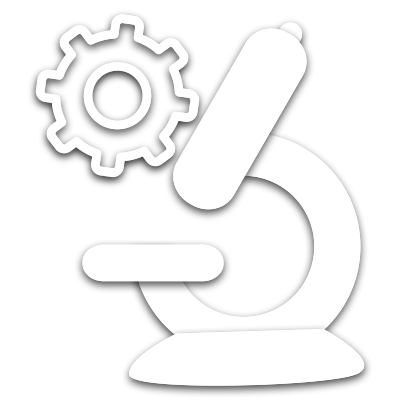 ScopeFoundry
ScopeFoundryA Python platform for controlling custom laboratory experiments and visualizing scientific data
(Python latest version), only for your Windows User (who must be an Administrator), not for everyone. Pick a good directory, sometimes it will try to install deep within LocalSettings
conda create --name scopefoundry anaconda=2019.07
conda activate scopefoundry
for example using conda install git, or using the Source Tree software) and configure it.
Remember to configure your git user info:
git config --global user.name "Nobody Nobinov"`
git config --global user.email "nnobinov@example.com"`
Tree structure of a typical experiment repository
├── .git/ # Stores Git repository information
│ └── ...
├── ScopeFoundry/ # Local Sub-tree of ScopeFoundry
│ └── ...
├── ScopeFoundryHW/ # Local copies of ScopeFoundry hardware plugins
│ ├── virtual_function_gen/ # Local sub-tree of specific hardware plugin
│ └── ...
└── microscope_app.py
Create a folder (main folder) where you are going to put the ScopeFoundry code. Open Anaconda Prompt (or Terminal) and go to that folder
git initcopy nul __init__.py (this creates an empy file called __init__.py in the main folder)git add -Agit commit –m "New repository" (the commit of at least one file is necessary before running the following commands)git subtree add --prefix ScopeFoundry https://github.com/ScopeFoundry/ScopeFoundry.git master
(this will add a copy of ScopeFoundry to the main folder)git subtree add --prefix ScopeFoundryHW/virtual_function_gen/ https://github.com/ScopeFoundry/HW_virtual_function_gen.git master
(this will add a particular Harware to the ScopeFoundryHW folder)To update ScopeFoundry to the latest version:
git subtree pull --prefix ScopeFoundry https://github.com/ScopeFoundry/ScopeFoundry.git master
Eclipse will require a Java Development Kit (JDK), to be installed or upgraded.
During installation of Eclipse select Eclipse for Java Developers.
Note: A useful way to automatically install eclipse: use https://ninite.com/. Select Eclipse and JDK (AdoptOpenJDK) x64 11
(Windows->Preference->PyDev->Interpreters->Phyton Interpreters ->New… ->Browse->Select python.exe in Anaconda 3 folder)
Under “Package” tab, select “Load conda var before run?”
CONDA_DLL_SEARCH_MODIFICATION_ENABLE, setting value = 1one of the two following ways: